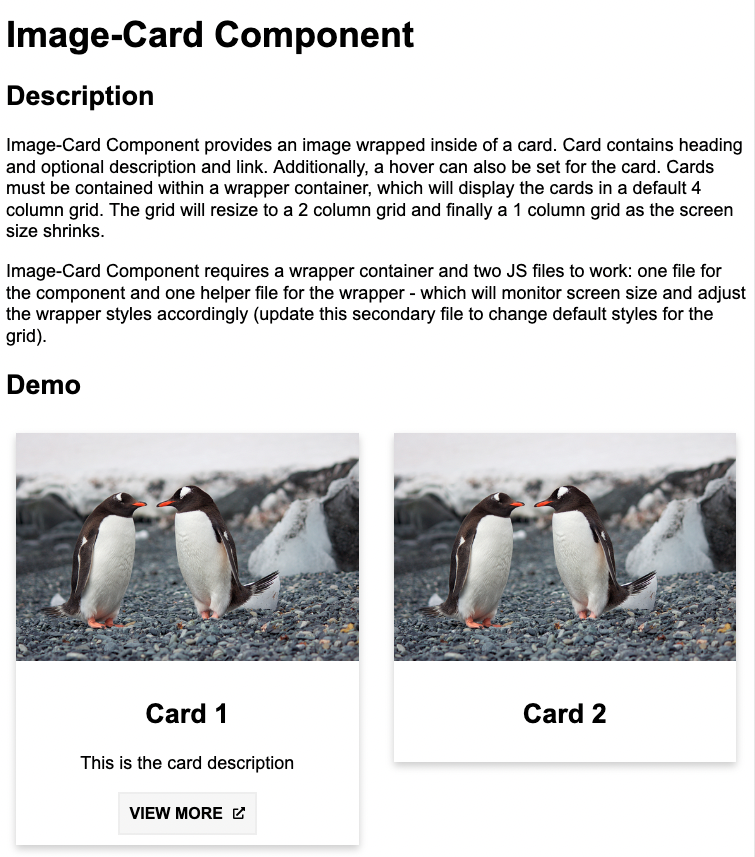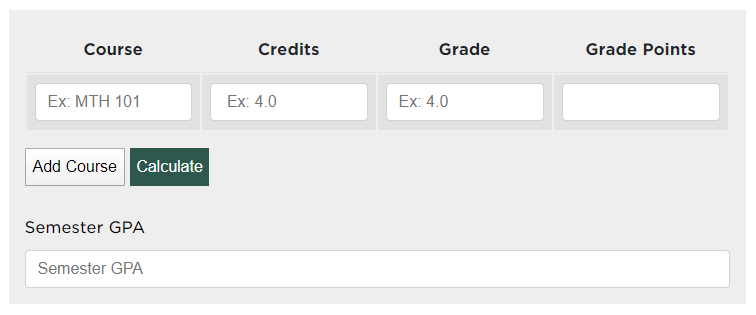In Part 1 of this Website Redesign Series, we took a look back at the old web design for the College of Natural Science at MSU , and where I was able to bring the design to during a redesign that began in 2016. In Part 2, we looked at some data points that analytics were showing us, and talked about how those would affect the redesign of the college homepage, and then sketched out what a proposed homepage redesign would look like. In Part 3, we took a look at the technology I’d be using to build the new design. In Part 4, we took a look at the work in progress for the homepage design, along with some issues that were encountered and how those were remedied. Here in Part 5 we will be taking a look at the remaining page designs, and the thought behind them.
As noted in Part 4, in addition to the homepage design, I needed to come up with designs for:
- a Section Front page – a page devoted to the primary areas/categories/buckets of the website. Generally speaking, these are the pages that appear in the primary (top) navigation bar.
- a Secondary page – a page devoted to providing information. Generally speaking, the majority of pages on the website will be of this page type.
- a News Article page – a page devoted entirely to news articles
Each of these pages will have a hero image/banner at the top, and the content area will be split into two columns for desktop view (left column for content, and right column for secondary navigation or any related content), and a single column for mobile view (content first, followed by secondary navigation/related content below it).
Continue reading “The Website Redesign Process: Part 5 – Rounding out the pages”